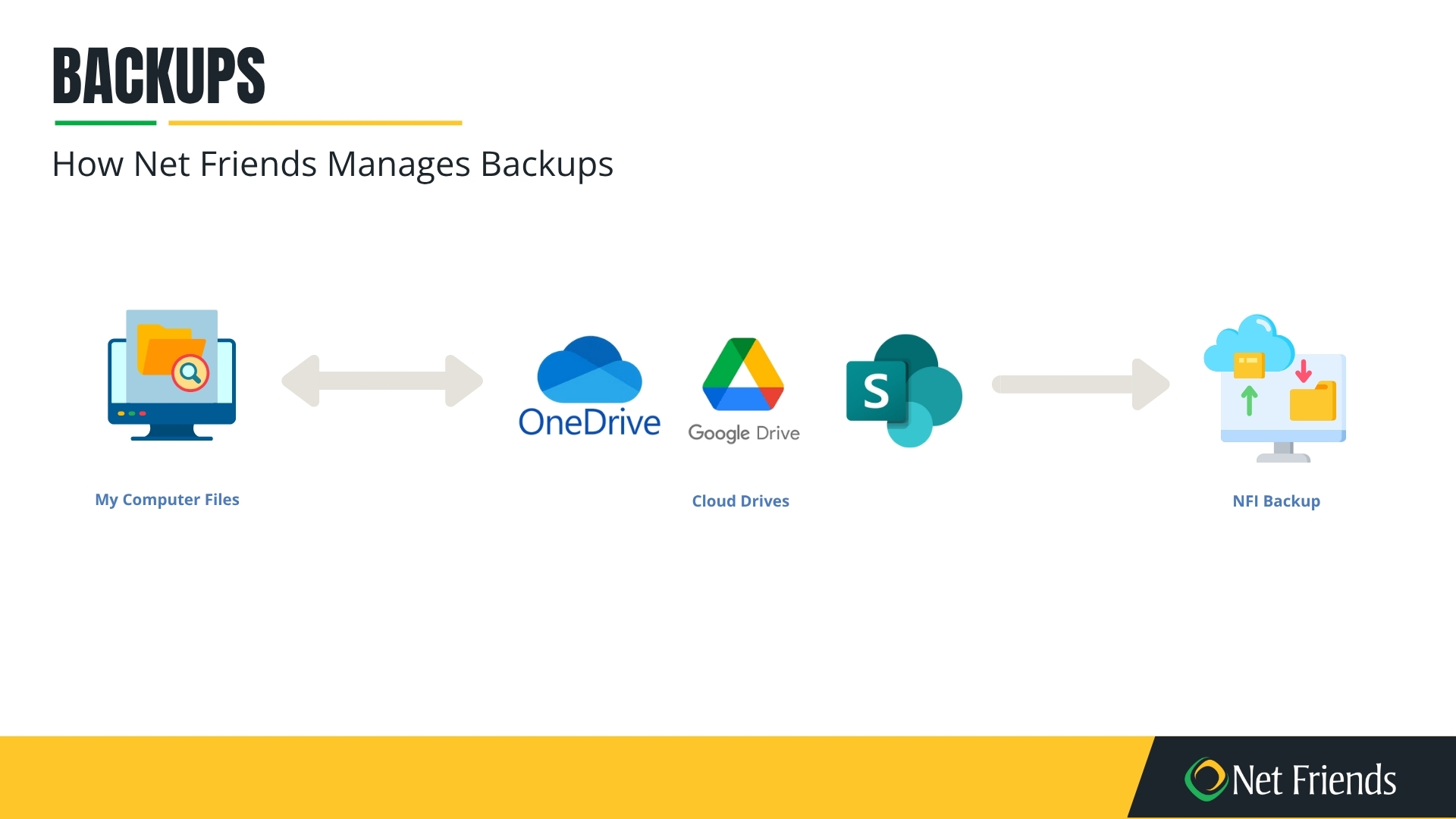We recommend cloud-based backups for workstations. Cloud storage services like Google Drive and Microsoft OneDrive/SharePoint excel as synchronization tools, that can then be backed up.
How does Net Friends manage your cloud-based backups?
Net Friends prioritizes your data security. We configure your devices to store your information directly on your cloud drive, such as Google Drive or Microsoft OneDrive/SharePoint. Since your data resides in the cloud, there is no need for traditional endpoint backups of your device's hard drive. A traditional endpoint backup typically happens daily or weekly. In contrast, automated cloud backups run several times a day to ensure your data is constantly protected.
What if I want a traditional full backup of one or more workstations?
While we highly recommend cloud-based backups for user data, endpoint backups offer a valuable additional safeguard in certain situations. For instance, finance professionals may store financial data on a local machine. In these scenarios, endpoint backups are warranted.
Net Friends can provide full workstation backups upon request. We use tools that create regular full system backups and send them to cloud storage. There is a monthly fee for each full workstation backup, and additional charges if your total workstation backup data volume exceeds the allotted amount of 200GB unique data per workstation
Note: It is not typical for most customers to exceed the default allotment.
We find that some customers prefer full backups for some or all of their computers. Typically, these are customers with specialized workstations, with staff who travel frequently, or who have systems that just do not save data within user profiles.
While we encourage optimal cloud-based backups, we have multiple ways to ensure all your critical data will be protected. Net Friends will work with your business to create a tailored backup plan that meets your needs and protects your data.